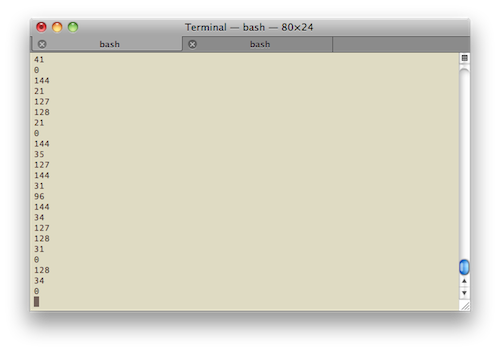Arduino midi monitor
When using the Arduino board with midi in, it’s necessary to set the baudrate to the midi standard of 31250. Unfortunately, this is a non-default baudrate so the Arduino Serial Monitor cannot display this serial data. Other solution are also dependent on standard baudrates (here) so these won’t work either. One way of working with this limitation is to switch baudrates during development, not very friendly.
I found a solution here which describes the possibility of using arbitrary serial baudrate using python (a very nice scripting language). Very smart solution which works great (on osx that is).
Download pyserial 2.5rc2
Unpack and open this new directory in Terminal.app (for example: username/Downloads/pyserial-2.5-rc2)
Install using: python setup.py install (my installed python version is 2.6.5)
Switch to the example subdirectory and type: python miniterm.py /dev/tty.usbserial-A6008i5n 31250 where tty.usbserial… is your Arduino serial port.